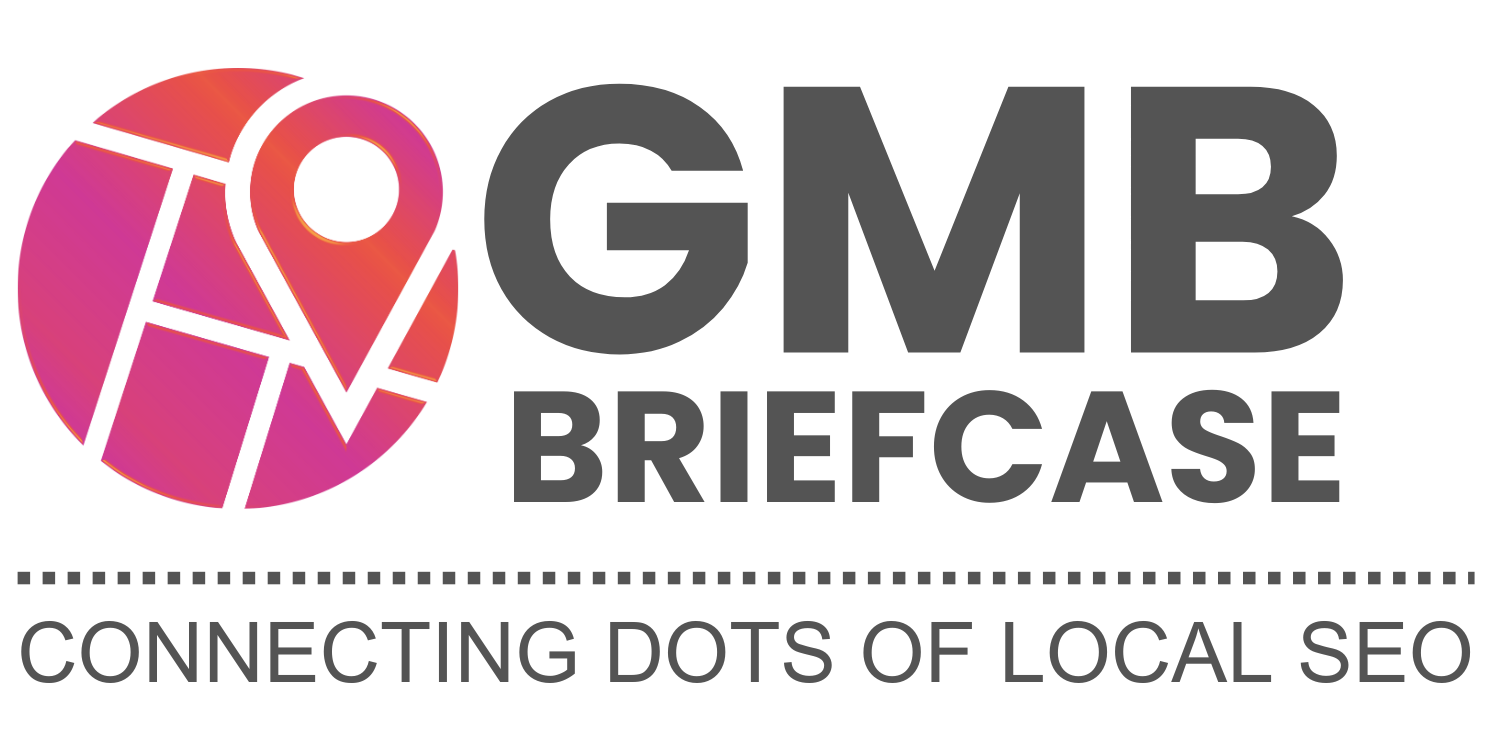Tracking your local search visibility is crucial for businesses looking to dominate local search engine results. A
Geo Grid Rank Checker
is an indispensable tool for understanding your Google My Business (GMB) rankings across specific geographic locations. GMB Briefcase’s Help Center offers cutting-edge Geo Grid Rank Checker tools to help businesses gain actionable insights and improve their local SEO strategies.
This guide explores the key features, benefits, and tools of Geo Grid Rank Checkers, highlighting how they can transform your local SEO efforts.
What is a Geo Grid Rank Checker?
A Geo Grid Rank Checker maps your GMB listing’s rankings across multiple points in a defined area. Unlike traditional rank trackers that provide a single position for a general location, Geo Grid tools create a grid-based visualization, offering granular insights into how your business ranks in specific neighborhoods or zip codes.
For example, if your business ranks #1 near your storefront but falls to #5 a few miles away, a Geo Grid Rank Checker helps you identify these gaps and target those areas effectively.
Features of GMB Briefcase Geo Grid Rank Checker
GMB Briefcase
offers a Geo Grid Rank Checker packed with advanced features designed to maximize the accuracy and usability of your local SEO data. Here are its standout features:
-
Customizable Grid Size
Adjust the size of your Geo Grid based on the area you want to analyze. Whether you’re focusing on a few blocks or an entire city, GMB Briefcase allows you to tailor your grid for maximum relevance.
-
Real-Time Rank Tracking
Monitor your GMB rankings in real time for precise and up-to-date insights. The Help Center provides guidance on interpreting real-time data to make swift adjustments to your local SEO campaigns.
-
Competitor Analysis
Analyze how your competitors rank within the same Geo Grid. This feature allows you to benchmark your performance and identify areas where competitors may be outperforming you.
-
Keyword-Based Tracking
Track rankings based on specific keywords or search phrases. For instance, if you run a dental clinic, you can analyze rankings for terms like “dentist near me” or “emergency dental care.”
-
Data Export and Reports
Export your Geo Grid data in easy-to-understand reports. These reports, available in CSV or PDF formats, simplify sharing insights with your team or clients.
-
Heatmaps for Visual Analysis
Visualize ranking data with intuitive heatmaps. Areas where you rank well are highlighted, while weaker areas show up as opportunities for improvement. Heatmaps make interpreting grid data straightforward and actionable.
How to Use the Geo Grid Rank Checker from GMB Briefcase
-
Access the Tool via the Help Center
Log in to your GMB Briefcase account and navigate to the Help Center. Here, you’ll find the Geo Grid Rank Checker among other tools.
-
Set Up Your Geo Grid
Define your target location by selecting the center point and customizing the grid size. This can range from a few miles to an expansive radius depending on your goals.
-
Input Keywords and Competitors
Enter the keywords you want to track and, optionally, add competitor businesses for comparison.
-
Run the Analysis
Launch the analysis to generate your Geo Grid data. The system processes the information and provides a comprehensive visual ranking map.
-
Analyze and Take Action
Review the results to identify areas where your rankings are strong and where improvements are needed. Use this data to refine your GMB optimization strategy, focusing on underperforming areas.
Benefits of Using GMB Briefcase Geo Grid Tools
-
Improved Local SEO Targeting
Gain pinpoint insights into where your GMB listings perform well and where they need work. This allows you to target specific geographic areas with tailored SEO strategies.
-
Enhanced Competitor Benchmarking
See how your competitors rank in your target areas and identify their strengths and weaknesses to adjust your approach accordingly.
-
Actionable Insights with Heatmaps
Heatmaps simplify complex data, making it easier to spot trends and opportunities without requiring deep technical expertise.
-
Time-Saving Automation
Automate the process of checking rankings across multiple locations, saving hours of manual work while delivering more accurate results.
-
Professional Reports for Better Decision-Making
Exportable reports enable data-driven decision-making and help you communicate your findings with your team or clients.
Who Should Use the Geo Grid Rank Checker?
The Geo Grid Rank Checker is ideal for businesses that depend on local search visibility, such as restaurants, law firms, salons, real estate agencies, and medical practices. It’s also highly beneficial for SEO agencies managing multiple clients with GMB listings.
Conclusion
Understanding and optimizing your Google My Business rankings by location is essential for thriving in today’s competitive local SEO landscape. GMB Briefcase’s Help Center provides a feature-rich Geo Grid Rank Checker that empowers businesses to visualize their rankings, identify gaps, and fine-tune their strategies.
Find Us Online
Facebook
LinkedIn
Twitter(X)
YouTube Channel