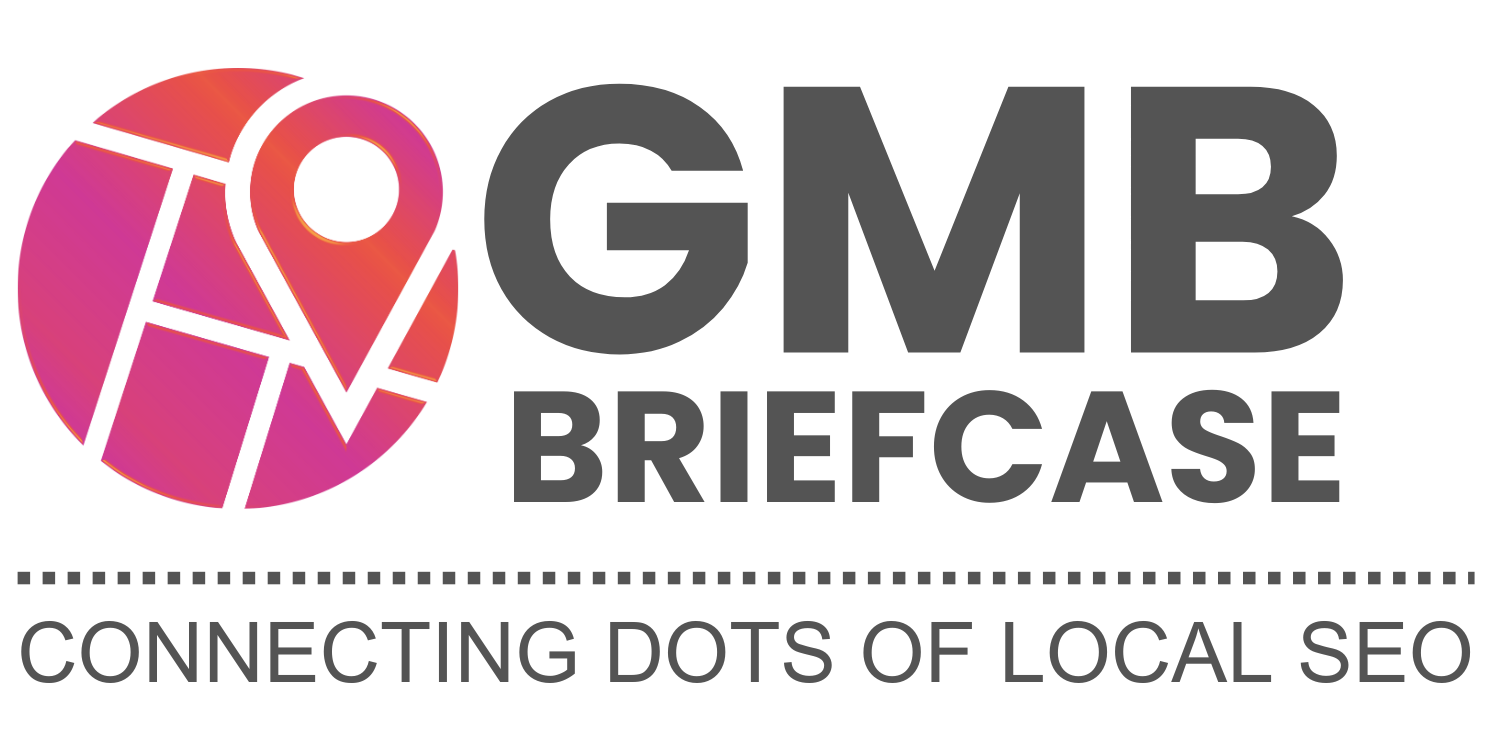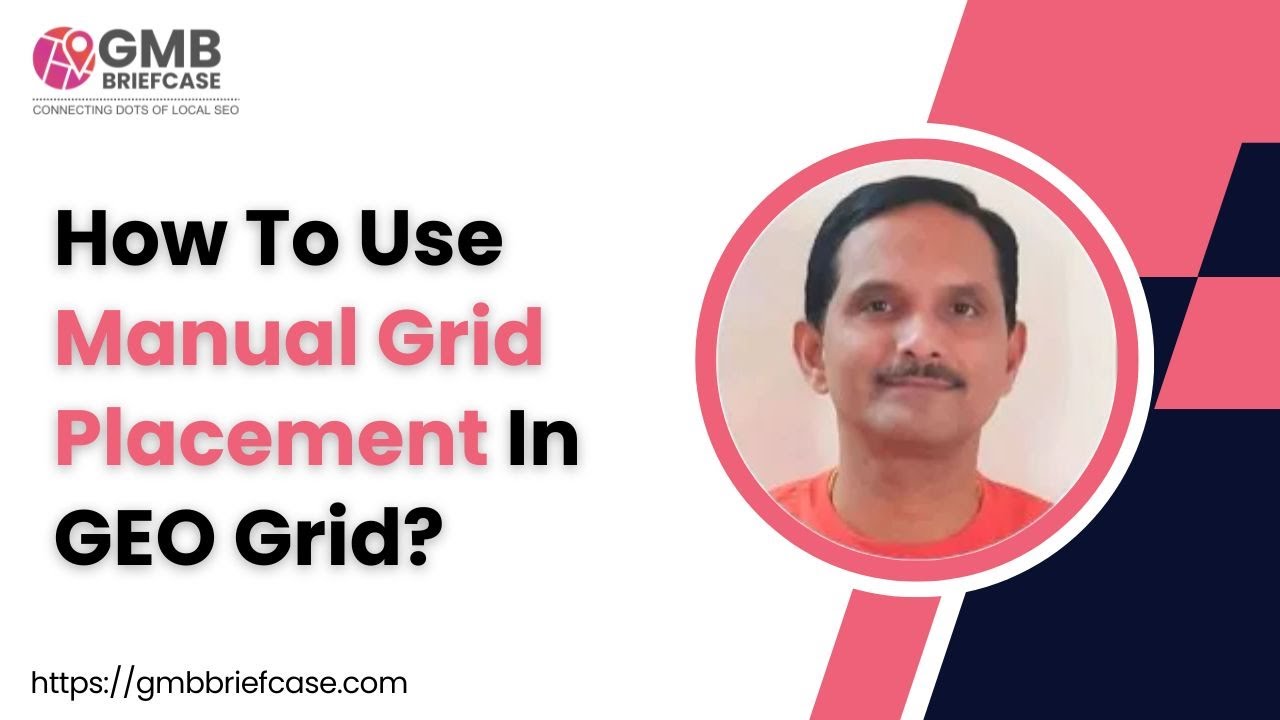
Proper grid placement is crucial in ensuring visual consistency and user-friendly interfaces, yet many professionals fall into avoidable pitfalls. At GMB Briefcase | Help Center , we identify the most common mistakes in manual grid placement and provide actionable strategies to avoid them.
Misaligned elements disrupt visual harmony and hinder functionality. This occurs when:
How to Avoid:
Use precise measurements and snapping tools in your design software. For example, Adobe XD and Figma offer alignment guides that ensure perfect spacing and positioning.
Failing to account for multiple screen sizes results in content overflow or empty spaces on certain devices.
How to Avoid:
Design with a mobile-first approach. Set breakpoints to adjust the grid dynamically across devices. Tools like CSS Grid Layout make implementing responsive designs seamless.
Placing too many elements within a grid creates visual clutter and overwhelms users.
How to Avoid:
Apply the 60-40 whitespace rule—60% content and 40% empty space. This balance improves readability and aesthetic appeal.
Uneven spacing between elements makes layouts appear unstructured.
How to Avoid:
Establish a baseline grid system, such as an 8-point grid. Maintain consistent increments (e.g., 8px, 16px, 24px) to streamline spacing.
Designing grids that don’t prioritize accessibility—such as text overlapping or insufficient contrast—excludes users with disabilities.
How to Avoid:
Follow Web Content Accessibility Guidelines (WCAG). Use contrast-checking tools and scalable grids to accommodate assistive technologies like screen readers.
Uniform placement of elements makes it difficult for users to discern importance or navigate efficiently.
How to Avoid:
Use grid layouts to guide visual flow. Highlight key sections by increasing column spans or using bold typography.
| Mistake | Impact | Solution |
|---|---|---|
| Misalignment | Disrupted harmony | Use alignment tools |
| Ignoring Responsiveness | Poor usability on devices | Implement CSS Grid Layout |
| Overcrowding | Visual clutter | Apply the 60-40 whitespace rule |
| Inconsistent Spacing | Unprofessional appearance | Adopt an 8-point grid system |
| Overlooking Accessibility | Excludes disabled users | Follow WCAG guidelines |
| Lack of Hierarchy | Poor content prioritization | Use column spans strategically |
This site was created with the Nicepage