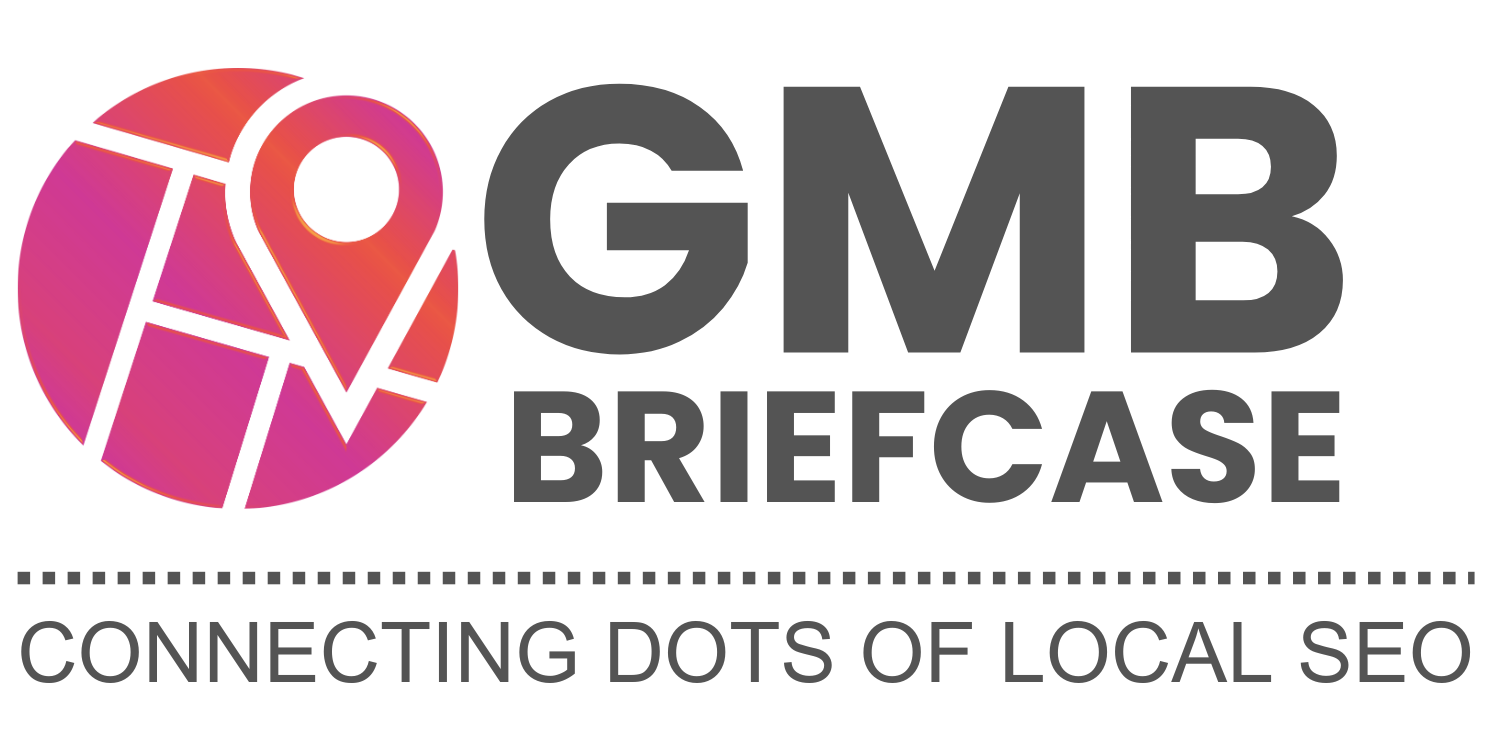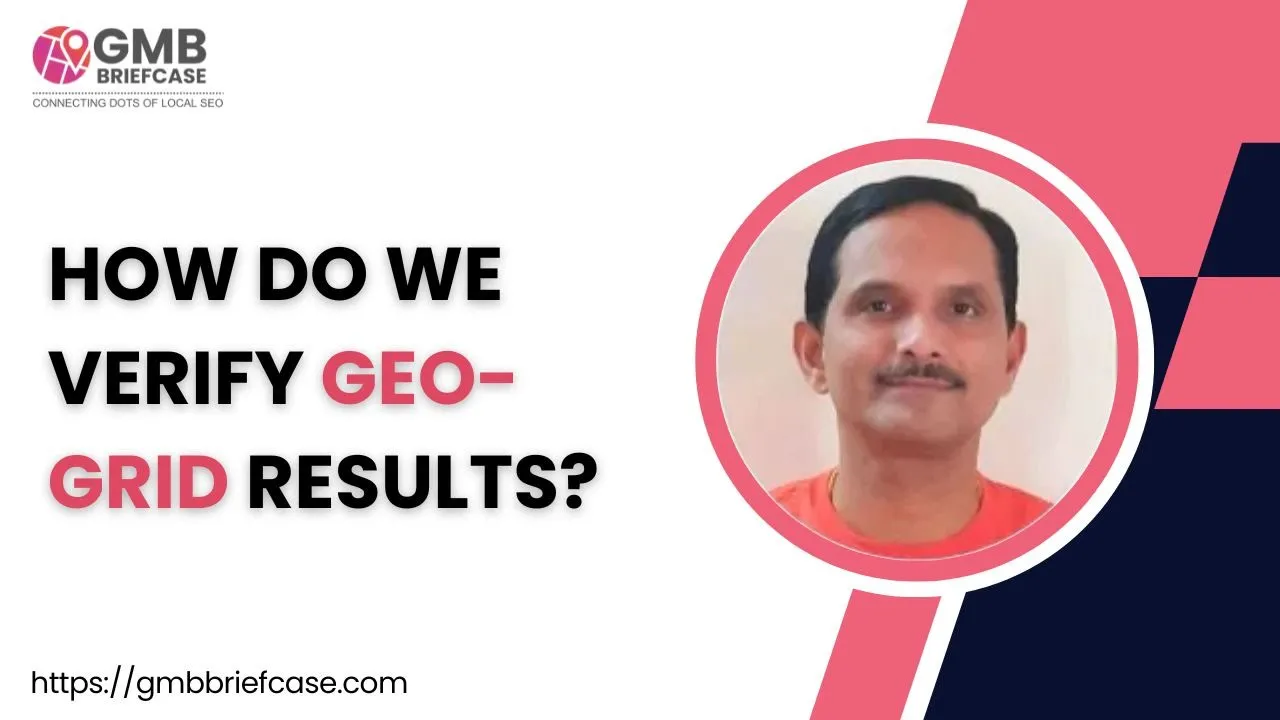
Geo-grid verification is essential for understanding the visibility of a business's Google My Business (GMB) profile across different locations. However, many users encounter issues that can compromise accuracy. Avoid these seven common mistakes to ensure reliable geo-grid results.
The placement of location pins on the geo-grid map directly affects result accuracy.
Mistake:
Using imprecise or outdated addresses.
Solution:
Always confirm the correct business address or coordinates before initiating a geo-grid test.
Geo-grid tools allow you to set grid size and search radius.
Mistake:
Selecting overly large grids or inconsistent radii that dilute meaningful data.
Solution:
Choose a radius that reflects your target audience's location while maintaining an optimal grid size (e.g., 1 km spacing for urban areas).
Geo-grid results are heavily influenced by the search keywords you select.
Mistake:
Testing with generic or irrelevant keywords that don’t match customer queries.
Solution:
Use specific keywords that potential customers are likely to search, such as "plumbing services near me" instead of just "plumbing."
Search results vary significantly across devices and user preferences.
Mistake:
Testing geo-grid results using only desktop settings.
Solution:
Run tests for both mobile and desktop users to capture comprehensive insights.
Google personalizes search results based on user history and preferences.
Mistake:
Relying on results from logged-in accounts with prior search data.
Solution:
Test in incognito or private browsing mode to minimize personalization effects.
Search visibility fluctuates due to algorithm updates or competition.
Mistake:
Running tests sporadically without a consistent schedule.
Solution:
Perform tests at regular intervals—weekly or bi-weekly—to track meaningful trends.
Geo-grid tools generate visual maps, but raw data needs analysis.
Mistake:
Focusing solely on red/yellow/green results without deeper investigation.
Solution:
Examine patterns, such as keyword performance in specific regions, and adjust your strategy accordingly.
Avoiding these mistakes ensures more accurate insights into your GMB visibility. Proper geo-grid testing can refine your local SEO strategy and boost rankings in key areas.
This site was created with the Nicepage